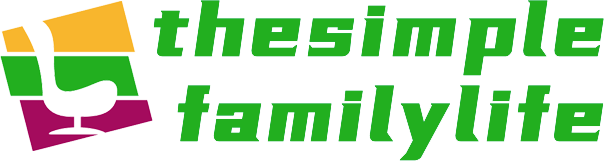Organizing Your Digital Space
Organizing your digital space is just as important as organizing your physical space. A clutter-free and well-organized digital environment can improve productivity, reduce stress, and make it easier to find the information you need. Here are some tips to help you organize your digital space:
- Declutter Your Files and Folders: Start by decluttering your files and folders. Delete any unnecessary files, such as duplicates, outdated documents, or items you no longer need. Create a logical folder structure that reflects your needs and makes it easy to find files when you need them. Consider using broad categories and subcategories for better organization.
- Implement a File Naming Convention: Establish a consistent file naming convention to make it easier to locate specific files. Use descriptive and meaningful names that include relevant keywords. Avoid generic names or relying solely on the default file names assigned by applications.
- Cloud Storage and Backup: Consider utilizing cloud storage services like Google Drive, Dropbox, or OneDrive to store and backup your files. Cloud storage provides accessibility across devices and acts as a safeguard against data loss. Organize your files within the cloud storage system using the same principles of decluttering and folder organization.
- Streamline Your Desktop: Keep your desktop clean and clutter-free. Remove unused icons and organize the necessary ones into folders or shortcuts. Consider using a minimalist wallpaper to create a visually calming environment.
- Email Organization: Develop an email management system to keep your inbox organized. Utilize folders or labels to categorize emails based on their purpose, such as work, personal, or specific projects. Archive or delete emails that do not require immediate attention, and regularly unsubscribe from newsletters or mailing lists that are no longer relevant.
- Digital Note-Taking and Task Management: Use digital note-taking and task management tools to keep your thoughts, ideas, and to-do lists organized. Applications like Evernote, Microsoft OneNote, or Todoist can help you capture, categorize, and prioritize information effectively.
- Bookmark Organization: Organize your web browser bookmarks into folders or categories. Create a structure that makes sense to you and reflects your interests or work-related needs. Regularly review and delete bookmarks that are no longer relevant or useful.
- Password Management: Consider using a password manager to securely store and organize your passwords. Password managers like LastPass, Dashlane, or 1Password can generate strong passwords, autofill login information, and synchronize across multiple devices.
- Digital Detox: Regularly conduct a digital detox by reviewing and deleting old files, photos, and apps that are no longer needed. Unsubscribe from unnecessary email subscriptions and unfollow social media accounts that no longer serve you. Creating a digital environment that is lean and focused can contribute to a sense of calm and improved productivity.
- Regular Maintenance: Schedule regular maintenance time to review and organize your digital space. This could be a weekly or monthly task to ensure that your files, folders, and applications remain organized and clutter-free.